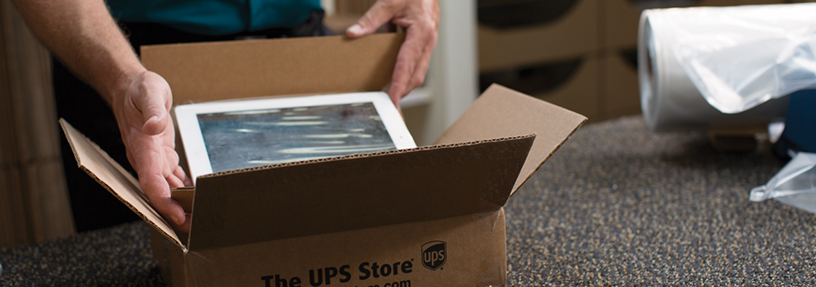28 Jul A Mover’s Guide to Packing Electronics
It would seem, in this modern age, that electronics have taken over without us even noticing. Just about everyone has a number of electronics to pack when moving. Whether it is catching up on your favorite program or listening to some soothing music, electronics have become an integral part of many households. They provide us with the relaxation and entertainment that makes us feel at home. That is why it is crucial to protect these items at all costs when moving.
Televisions, music systems, gaming consoles, tablets, computers and their peripherals are just some of the common electronic equipment that need special care and attention when packing. Packing electronics is tricky because they are easily damaged and expensive to replace. They need to be properly wrapped, packed and protected from damages. If you want your electronics to arrive in your new home unbroken and in perfect working condition, there are some guidelines you need to follow.
Just thinking of the knobs, screens and cords that need to be packed and kept track of may overwhelm you. Well, not anymore. We have prepared a helpful guide that will help to make the process of packing electronics less stressful. Unless you are looking for an excuse to replace your pricey electronics, this guideline is well worth your time.
Let’s jump straight into the steps involved when packing electronics:
1. Back Up All Your Electronic Files
To be on the safe side, it is advisable to back up your computer files on a portable hard drive or a cloud storage program. These files could be photos, videos, music and important documents. Backing up will save your data in case anything happens to your computer during packing and moving. For extra safety, back them up in two different locations.
2. Disconnect Your Electronics
This is an important step when packing your electronics. Take pictures of the wiring configuration before you start disconnecting your electronics to have an easier time when reconnecting. Pulling the power cords and plugs is the easy part. If you fail to do it in a planned and organized manner, you may get confused when it’s finally time to reconnect everything. Remove toner and ink cartridges from printers, batteries from remote controls, and media like games, CDs and DVDs from optical drives and pack them separately. Be careful with electronics that need special packing procedures.
3. Pack the Electronics in Appropriate Boxes
It is always advisable to keep the original boxes that came with the electronics in case you move. If you still have the original boxes, make them your first choice. This is because original boxes have original packing and padding materials. Instead of going for general packing boxes, first try to get replacement boxes from the electronics’ manufacturers. If no electronic-specific box is available, look for a box that is slightly larger than the electronic to avoid shifting during transportation. You can get thick, heavy duty boxes from a liquor store or grocery store.
4. Packing Materials
The small extra cost for packing materials is well worth it to make sure that your electronics don’t sustain any damage in transit. Anti-static bubble wraps are an excellent idea when wrapping up sensitive electronics like laptops and TVs. It creates an amazing cushioning effect against possible mishaps during transit. Do not shy from adding an extra layer of bubble wrap for added protection. You should never use materials that conduct electricity to pack your electronics. As filler, you can use packing paper or old newspapers. Avoid using newspapers as wrappers as the inky newsprint can stain your electronics. Use packing tape to seal your boxes after you’re done with packing.
5. Label the Boxes Correctly
It may seem like a simple act, but labeling boxes is vital. Some electronics are more delicate than others. Never pack heavy equipment in the same box as fragile electronics. Shifting on transit could crush your precious electronics. Use a permanent marker to label the boxes with “This Side Up” “Top Load Only” or “Fragile.” This way, a moving company will be extra careful when loading and offloading. When it’s finally time to unpack your electronics, you will realize the importance of labeling. After disconnecting your electronics, you will end up with dozens of parts like remote controls and cords. By accurately packing and labeling, it will ease your job knowing what is where.
6. Electronics are Temperature Sensitive
Remember that electronics are sensitive to both high or low temperatures. Standard moving vans lack climate-control. This can make worsen the temperature and lead to condensation, warping, cracking, data loss and shortened battery life. Make sure the moving van has ventilation if you’re moving on an extremely hot or cold day. Alternatively, you can pack them with you instead of on a moving van.
Tips for Packing and Moving Electronics:
• Back up your files in a secure storage device or cloud storage.
• Check manufacturer’s guide for special moving instructions.
• Use a qualified technician to remove or uninstall wall mounted electronics.
• Consider insurance if you are using a moving company to transport valuable electronics.
• Keep cables and accessories together with their devices to avoid misplacing them.
• Cushion your electronic with padding and non-static bubble wrap.
• Take photos of your electronics before and after your move.
• Check boxes for rough handling and water damage when unpacking.
• Give the electronics a day or two to acclimate to the humidity and temperature in the new home before you plug them on.
• Use the instruction menu to reassemble your electronics
By following the above-discussed advice, you will have a much easier job transporting your electronics safely, unpacking them and setting them up again.